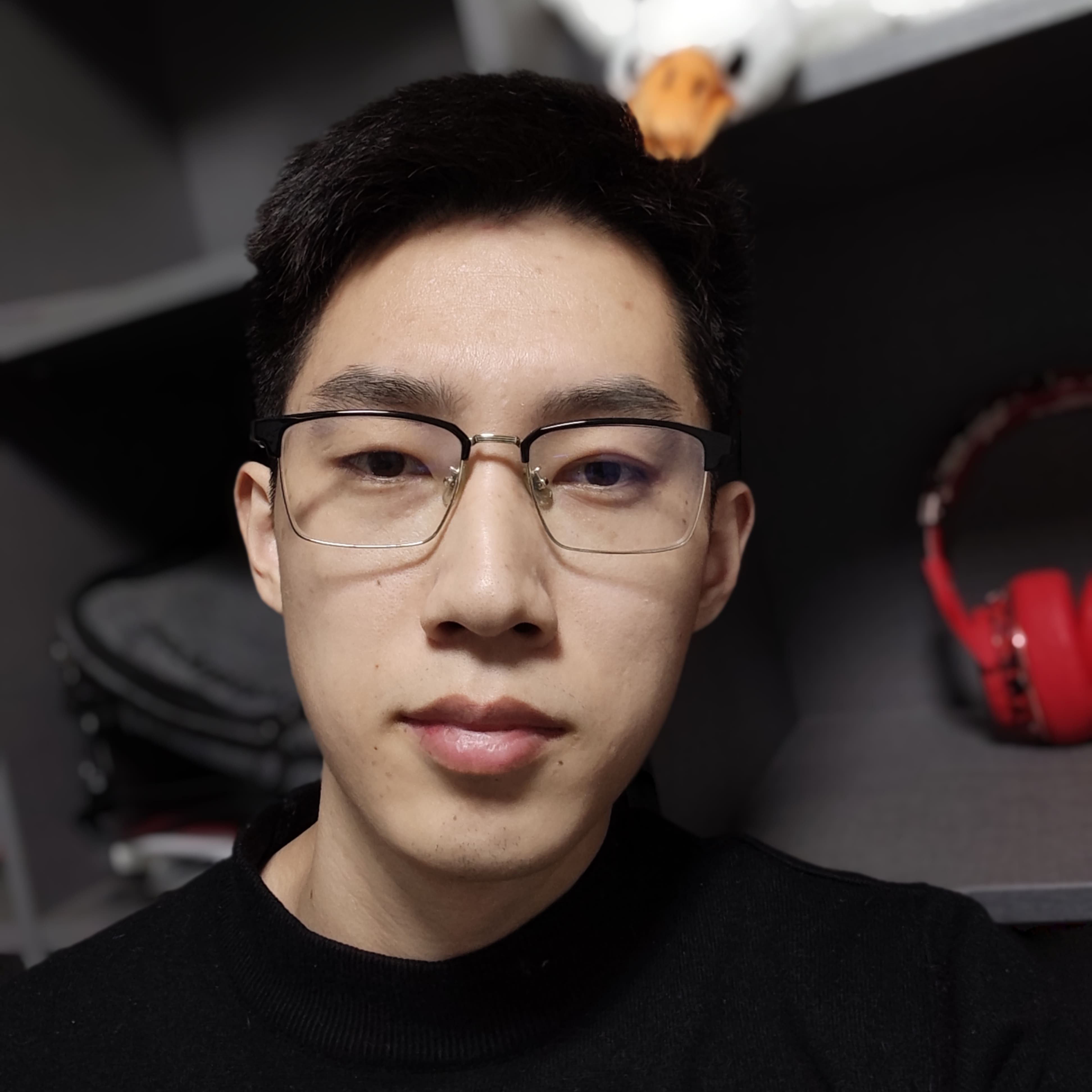编程分享Maven框架settings详解
郭顺发1. 概述
1.1. 作用
用来设置Maven参数的配置文件,在Maven中提供了一个settings.xml文件来定义Maven的全局配置信息。我们通过这个文件来定义本地仓库、远程仓库和联网使用的代理信息等配置。
1.2. 文件位置
一般存在于两个位置:
全局配置:Maven的安装目录的conf子目录下面(${M2_HOME}/conf/settings.xml)
用户目录的的.m2子目录下面({user.home}/.m2/settings.xml)。当前用户的独享配置。
当我们使用一些工具时(IDEA),可以直接指定settings.xml文件的位置。
1.3. 配置文件优先级
局部配置高于全局配置 配置优先级从高到低:pom.xml> user settings > global settings
如果这些文件同时存在,在应用配置时,会合并它们的内容,如果有重复的配置,优先级高的配置会覆盖优先级低的。
1.4. Maven依赖搜索顺序
当我们执行Maven命令时,maven开始按照以下顺序查找依赖库:
- 步骤 1:在本地仓库搜索,如果找不到,执行步骤 2,找到了则执行其他操作
- 步骤 2:在中央仓库搜索,如果找不到,并且有一个或多个远程仓库已经设置,则执行步骤 4,如果找到了则下载到本地仓库中引用。
- 步骤 3:如果远程仓库没有被设置, 将简单的停滞处理并抛出错误(无法找到依赖的文件)。
- 步骤 4:在一个或多个远程仓库中搜索依赖的文件, 如果找到则下载到本地仓库已被将来引用, 否则将停止处理并抛出错误(无法找到依赖的文件)。
2. 元素详解
2.1. 顶级元素
2.1.1. LocalRepository
1
| <localRepository>${user.home}/.m2/repository</localRepository>
|
2.1.2. InteractiveMode
1
| <interactiveMode>true</interactiveMode>
|
2.1.3. offline
1
| <offline>false</offline>
|
2.1.4. pluginGroups
1
2
3
4
| <pluginGroups>
<pluginGroup>com.your1.plugins</pluginGroup>
<pluginGroup>com.your2.plugins</pluginGroup>
</pluginGroups>
|
2.1.5. proxies
1
2
3
4
5
6
7
8
9
10
11
12
| <proxies>
<proxy>
<id>optional</id>
<active>true</active>
<protocol>http</protocol>
<username>proxyuser</username>
<password>proxypass</password>
<host>proxy.host.net</host>
<port>80</port>
<nonProxyHosts>local.net|some.host.com</nonProxyHosts>
</proxy>
</proxies>
|
2.1.6. servers
1
2
3
4
5
6
7
8
9
10
11
12
| <servers>
<server>
<id>deploymentRepo</id>
<username>repouser</username>
<password>repopwd</password>
</server>
<server>
<id>siteServer</id>
<privateKey>/path/to/private/key</privateKey>
<passphrase>optional; leave empty if not used.</passphrase>
</server>
</servers>
|
2.1.7. mirrors
1
2
3
4
5
6
7
8
9
10
11
12
13
14
| <mirrors>
<mirror>
<id>mirrorId</id>
<mirrorOf>repositoryId</mirrorOf>
<name>Human Readable Name for this Mirror.</name>
<url>http://my.repository.com/repo/path</url>
</mirror>
<mirror>
<id>aliyunmaven</id>
<mirrorOf>*</mirrorOf>
<name>阿里云公共仓库</name>
<url>https://maven.aliyun.com/repository/public</url>
</mirror>
</mirrors>
|
mirrorOf配置语法:
- :匹配所有远程仓库。相当于一个拦截器,它会拦截远程仓库的相关请求,把请求里的远程仓库地址,重定向到mirror里配置的地址。
- external:* : 匹配除 localhost、使用 file:// 协议外的所有远程仓库
- repo1,repo2:匹配仓库 repo1 和 repo2
- ,!repo1: 匹配所有远程仓库, repo1 除外
2.1.7. profiles
作用:构建方法的配置清单, maven 将根据不同环境参数来使用这些构建配置。 注意:settings.xml 中的 profile元素是 pom.xml中 profile元素的裁剪版本。
- settings.xml负责的是整体的构建过程, pom.xml负责单独的项目对象构建过程。
- settings.xml 只包含了id, activation, repositories, pluginRepositories 和 properties 元素。
- 如果 settings中的 profile 被激活, 它的值会覆盖任何其它定义在 pom.xml中或 profile.xml中的相同 id 的 profile。
查看当前激活的 profile
1
| mvn help:active-profiles
|
1
2
3
4
5
6
7
8
9
10
11
12
13
14
15
16
17
18
19
20
21
22
23
24
25
26
27
28
29
30
| <profiles>
<profile>
<id>jdk-1.4</id>
<activation>
<activeByDefault>false</activeByDefault>
<jdk>1.4</jdk>
</activation>
<repositories>
<repository>
<id>jdk14</id>
<name>Repository for JDK 1.4 builds</name>
<url>http://www.myhost.com/maven/jdk14</url>
<layout>default</layout>
<snapshotPolicy>always</snapshotPolicy>
</repository>
</repositories>
</profile>
<profile>
<id>env-dev</id>
<activation>
<property>
<name>target-env</name>
<value>dev</value>
</property>
</activation>
<properties>
<tomcatPath>/path/to/tomcat/instance</tomcatPath>
</properties>
</profile>
</profiles>
|
2.1.8. activeProfiles
1
2
3
4
| <activeProfiles>
<activeProfile>alwaysActiveProfile</activeProfile>
<activeProfile>anotherAlwaysActiveProfile</activeProfile>
</activeProfiles>
|
参考资料